How to add bank info to your Tether.to account
Knowledge Base
How to add bank info to your Tether.to account
Important: the bank account you register must be held under the same name as the Tether.to account.
1. Access your Tether.to account. Log into your account by using the associated credentials.
2. Navigate to My account>My Banks as seen in the below screenshot.
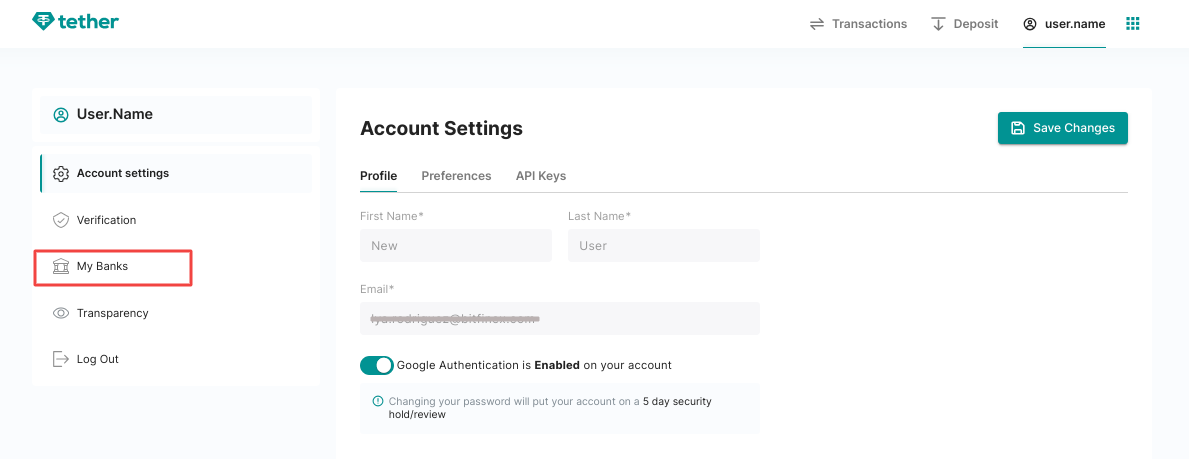
3. In order to add a new bank, you need to click on Add a new bank.
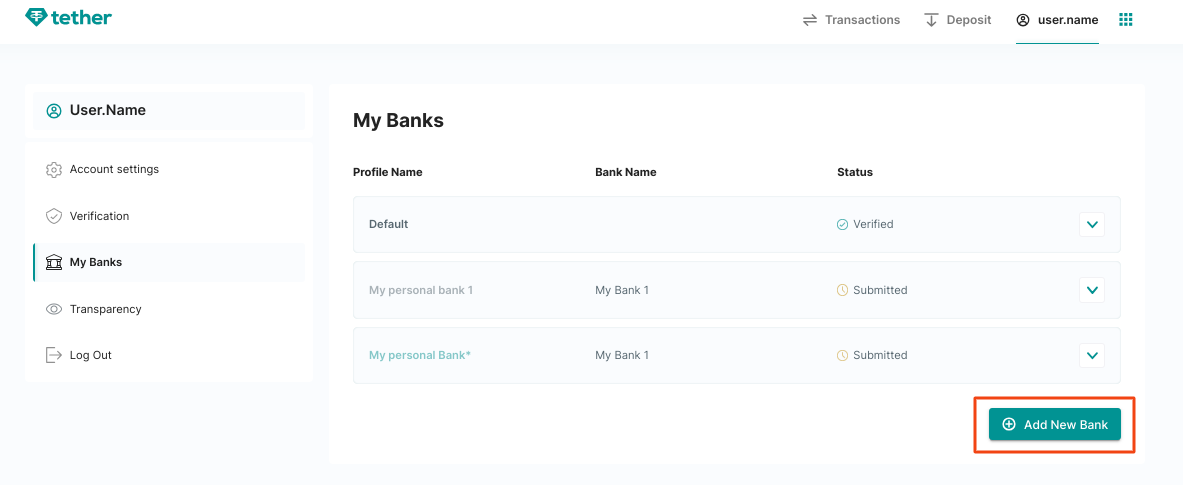
4. Provide the bank details. Fill in the requisite details of the bank account you wish to add.
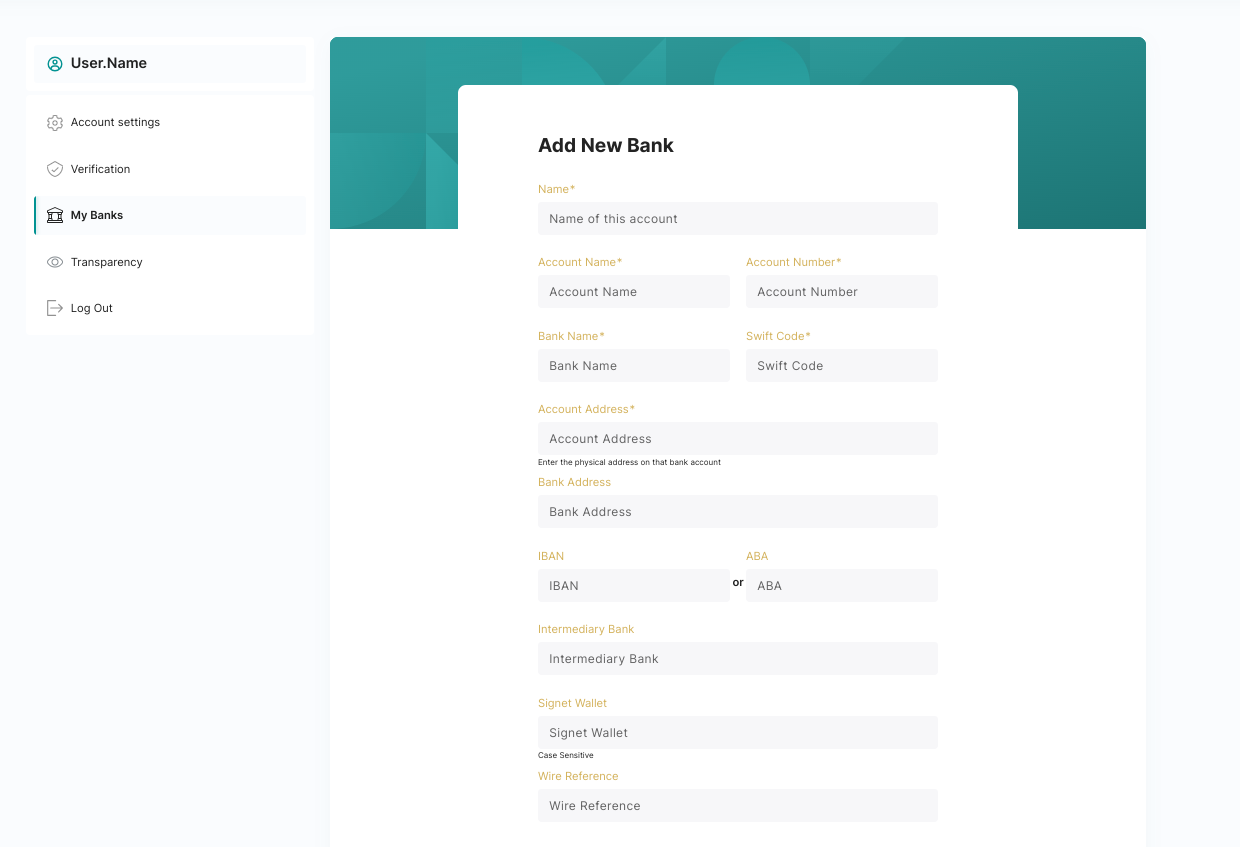
5. Please make sure to thoroughly verify the provided information and subsequently submit it for review.
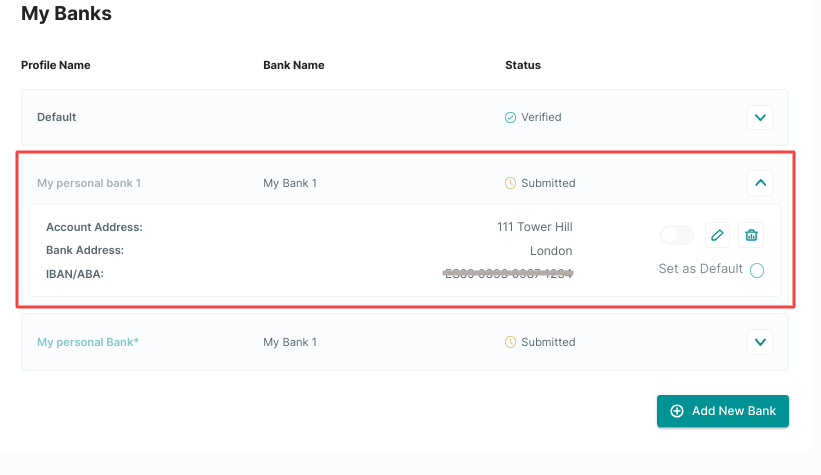
Please note the wire transfers can be made only to/from the bank account registered with Tether.to. Should the necessity arise, the bank account can be updated at a later stage following the steps mentioned above.
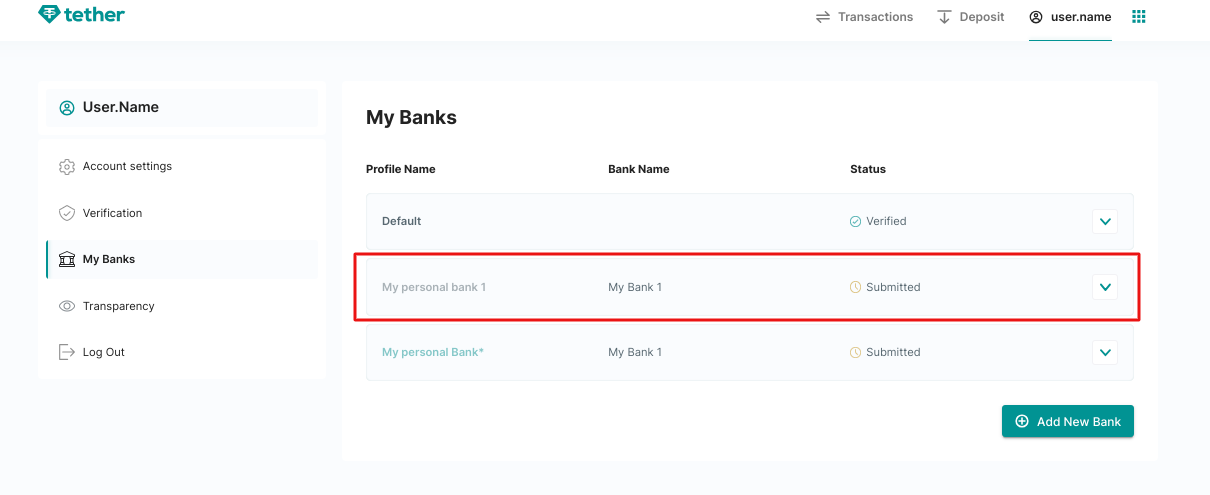
If you have any questions regarding this process, please contact Tether Support.
The Future of Money
RegistrarteDriving the Future of Money
Tether supports and empowers growing ventures and innovation throughout the blockchain as a digital token built on multiple blockchains.
